Operating system: what is it and how does it work?
The operating system is the program which facilitates the use of the computer for both the user and the developers who create the programs. It provides programs that facilitate operations such as disk access, access to other computers using networks, efficient use of graphics cards, etc..
The operating system is loaded into memory by a small program known as firmware and communicates with the hardware using drivers.
Drivers
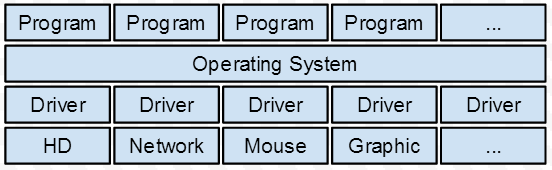
A driver is a low-level program that handles the special features of each device. It hides the complexity of the device to the operating system.
User interface
There are two types of user interfaces: graphical user interfaces and command-line interfaces.
Command-line interfaces: still widely used by programmers to manipulate servers or development tools. Shell Linux (Unix), for example, is commonly used to access a remote server. It is also common to use command-line interfaces to configure Windows development tools or local servers.
Windows has been the graphical user interface most used until now, but perhaps it has already been or soon will be replaced by the Android operating system.
Security
Operating systems usually ask for a username and a password for identification. Based on this identification it restricts access to specific resources. A user with administrator permission is responsible, for example, of registering or deleting a user.
Many operating systems provide a proxy program to control which programs and from what addresses the network resources can be accessed.
Operating system nucleus or Kernel
This is the core of the operating system. It controls the running programs, the use of CPU, the memory and the permanent storage units. In the following tutorial we discuss it´s different parts: Filesystem, processes and multitasking, interruptions, execution modes and virtual memory.



