Sprites: Speed and animation. Android Game Programming 5.
In this tutorial we are going to give to our sprite a random x and y speed. With this, the sprite will start with an aleatory direction that is going to change each time it reaches a border.
package com.edu4java.android.killthemall;
import java.util.Random;
import android.graphics.Bitmap;
import android.graphics.Canvas;
import android.graphics.Rect;
public class Sprite {
private static final int BMP_ROWS = 4;
private static final int BMP_COLUMNS = 3;
private int x = 0;
private int y = 0;
private int xSpeed = 5;
private GameView gameView;
private Bitmap bmp;
private int currentFrame = 0;
private int width;
private int height;
private int ySpeed;
public Sprite(GameView gameView,
Bitmap bmp) {
this.gameView = gameView;
this.bmp = bmp;
this.width = bmp.getWidth() / BMP_COLUMNS;
this.height = bmp.getHeight() / BMP_ROWS;
Random rnd = new Random();
xSpeed = rnd.nextInt(10)-5;
ySpeed = rnd.nextInt(10)-5;
}
private void update() {
if (x > gameView.getWidth() - width - xSpeed || x + xSpeed < 0) {
xSpeed = -xSpeed;
}
x = x + xSpeed;
if (y > gameView.getHeight() - height - ySpeed || y + ySpeed < 0) {
ySpeed = -ySpeed;
}
y = y + ySpeed;
currentFrame = ++currentFrame % BMP_COLUMNS;
}
public void onDraw(Canvas canvas) {
update();
int srcX = currentFrame * width;
int srcY = 1 * height;
Rect
src = new Rect(srcX, srcY,
srcX + width, srcY + height);
Rect
dst = new Rect(x, y, x + width, y + height);
canvas.drawBitmap(bmp, src, dst, null);
}
}
Our Sprite image contains 4 animations with 3 frames each:
Depending on which direction the sprite is going we have to show a different animation, for example:
We need a function that gets as parameters xSpeed and ySpeed and returns the row we have to use for the animation [0,1,2,3]
We are going to use the Math.atan2(xSpeed, ySpeed) function to calculate the Sprite direction in execution time.
atan2(x,y) gives the radian angle in double from (-PI to PI) but we just want an int result from 0 to 3 to know which animation we have to use.
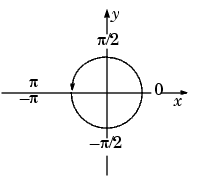
Lets consider the next graphic, I write the coordinates (x,y) for each direction that we have an animation: Up (0,-1), right (1,0), down (0,1) and left (0,-1).
When the result angle is near to one of this direction we want to use the corresponding up, right, down or left animation. To do that I use Math.round function.
Ok, now the hard part; I solved this with this function and one constant array:
// direction = 0 up, 1 left, 2 down, 3 right,
// animation = 3 up, 1 left, 0 down, 2 right
int[] DIRECTION_TO_ANIMATION_MAP = { 3, 1, 0, 2 };
private int getAnimationRow() {
double dirDouble = (Math.atan2(xSpeed, ySpeed) / (Math.PI / 2) + 2);
int direction = (int) Math.round(dirDouble)
% BMP_ROWS;
return DIRECTION_TO_ANIMATION_MAP[direction];
}
In this table I try to show you what I do in this function:
- with atan2(xSpeed,ySpeed) I get the radian angle from (-PI to PI)
- I divide the angle by PI/2 and get a double from (-2 to 2)
- I add 2 to change the range from (0 to 4)
- I use % (module) to reduce the range to (0 to 3) (notice the 0 and 4 were the same direction)
- I map each direction to the correct animation using the array { 3, 1, 0, 2 }
| x | y | atan2(x,y) | atan2(x,y)/(PI/2) | (atan2(x,y)/(PI/2)+2)%4 | bmp row (from 0) | |
| up | 0 | -1 | PI or -PI | 2 or -2 | 4 or 0 | 3 |
| right | 1 | 0 | PI/2 | 1 | 3 | 2 |
| down | 0 | 1 | 0 | 0 | 2 | 0 |
| left | -1 | 0 | -PI/2 | -1 | 1 | 1 |
Note: here x and y are xSpeed and ySpeed.
If you are still reading, congratulations, you are a Game Programmer ;)
package com.edu4java.android.killthemall;
import java.util.Random;
import android.graphics.Bitmap;
import android.graphics.Canvas;
import android.graphics.Rect;
public class Sprite {
// direction = 0 up, 1 left, 2 down, 3 right,
// animation = 3 back, 1 left, 0 front, 2 right
int[] DIRECTION_TO_ANIMATION_MAP = { 3, 1, 0, 2 };
private static final int BMP_ROWS = 4;
private static final int BMP_COLUMNS = 3;
private int x = 0;
private int y = 0;
private int xSpeed = 5;
private GameView gameView;
private Bitmap bmp;
private int currentFrame = 0;
private int width;
private int height;
private int ySpeed;
public Sprite(GameView gameView,
Bitmap bmp) {
this.width = bmp.getWidth() / BMP_COLUMNS;
this.height = bmp.getHeight() / BMP_ROWS;
this.gameView = gameView;
this.bmp = bmp;
Random rnd = new Random(System.currentTimeMillis());
xSpeed = rnd.nextInt(50) - 5;
ySpeed = rnd.nextInt(50) - 5;
}
private void update() {
if (x >= gameView.getWidth() - width - xSpeed || x + xSpeed <= 0) {
xSpeed = -xSpeed;
}
x = x + xSpeed;
if (y >= gameView.getHeight() - height - ySpeed || y + ySpeed <= 0) {
ySpeed = -ySpeed;
}
y = y + ySpeed;
currentFrame = ++currentFrame % BMP_COLUMNS;
}
public void onDraw(Canvas canvas) {
update();
int srcX = currentFrame * width;
int srcY = getAnimationRow()
* height;
Rect
src = new Rect(srcX, srcY,
srcX + width, srcY + height);
Rect
dst = new Rect(x, y, x + width, y + height);
canvas.drawBitmap(bmp, src, dst, null);
}
// direction = 0 up, 1 left, 2 down, 3 right,
// animation = 3 back, 1 left, 0 front, 2 right
private int getAnimationRow() {
double dirDouble = (Math.atan2(xSpeed, ySpeed) / (Math.PI / 2) + 2);
int direction = (int) Math.round(dirDouble)
% BMP_ROWS;
return DIRECTION_TO_ANIMATION_MAP[direction];
}
}
| << Our First Sprite | Working with Multiple Sprites >> |



