Video Tutorial 1 SQL. Install MySQL and first SQL queries with MySql Workbench
MySQL (My S-Q-L) is an open source relational database management system (RDBMS) that runs as a server providing multi-user access to a number of databases.
MySQL is a popular choice of database for use in web applications, and is a central component of the widely used LAMP open source web application software stack (and other 'AMP' stacks). LAMP is an acronym for "Linux, Apache, MySQL, Perl/PHP/Python." Free-software-open source projects that require a full-featured database management system often use MySQL.
To install MySQL:
- we are first going to download the "MySQL Installer MSI" from "http://dev.mysql.com/downloads/mysql/www.dev.mysql.com/downloads/mysql/"
- when we install the "MySQL Installer MSI", we install the server and the workbench.
What is SQL?
It is a language designed for managing data held in a relational database.
What is a relational database?
A relational database is a database that has a collection of tables of data items, all of which is formally described and organized according to the relational model. The term is in contrast to only one table as the database, and in contrast to other models which also have many tables in one database.
A database normally includes a software to manage the database. There are several types of software but the most common one is a server which maintains the data; a program which is a server and runs in the background. Different programs connect to this database server and this server is in charge of giving data and updating them.
That is the reason why we download a database server.
The workbench, which we have also downloaded, is connected to this database.
Our first queries;
Once we have everything installed, we are ready to do our first SQL queries;
- We first create a new schema "edu"
- We then create a new table "books" inside the schema "edu" with four columns; "idbooks", "title", "author", "isbn"
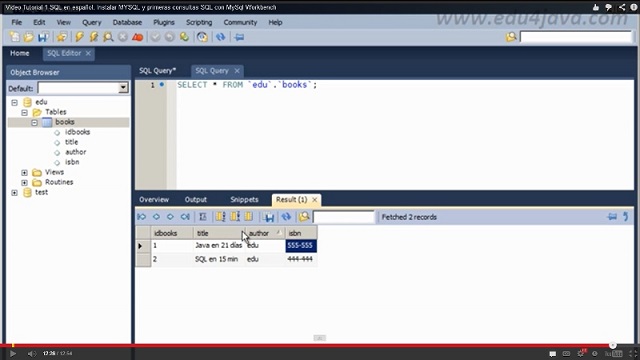
Relational database structure:
-Schema
-Table (books, videos....)
-Columns(title, author...)
| << Index | Next >> |



