Video Tutorial 7 SQL. UPDATE SET with MySql Workbench
The SQL UPDATE Statement
The UPDATE statement is used to update existing records in a table.
It allows you to set which fields to update and with what data to update the field.
SQL UPDATE Syntax
The basic syntax of the UPDATE statement is as follows:
UPDATE table_name
SET column_name = value
WHERE condition
SQL UPDATE EXAMPLE
We are first going to take a look at the data of the table "publisher2" to see what we had;
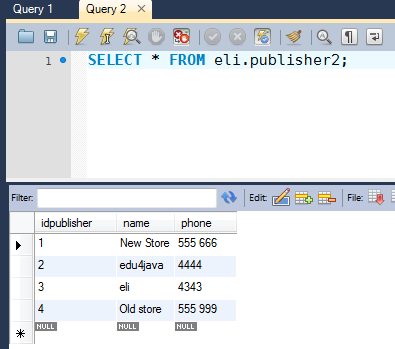
We update the columns "phone" and "name" where the "idpublisher=4" in the table "publisher2" with;
UPDATE eli.publisher2 SET phone='111 111', name='OLD STORE' WHERE idpublisher=4;
We can now take a look at the table "publisher2" and see that the data has been updated correctly;
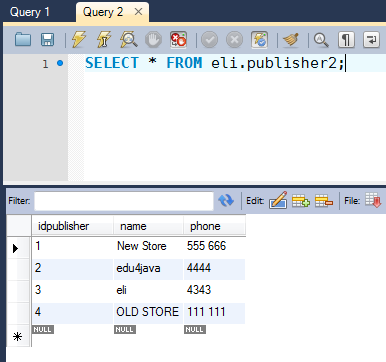
| << Previous | Next >> |



